Implement Secure Remote Work Solutions for Your Business
Securing remote work setups has become a top priority for every business lately. But even though nearly every device and app that connects to a company now poses a risk, most people still overlook the first step that matters most. Turns out, simply having the latest tools or fancy software does almost nothing if you have not mapped out exactly what is actually connected to your network.
Table of Contents
- Step 1: Assess Your Current Cybersecurity Infrastructure
- Step 2: Identify Essential Tools For Remote Work
- Step 3: Establish Security Protocols And Policies
- Step 4: Train Employees On Cybersecurity Best Practices
- Step 5: Monitor And Evaluate Remote Work Security
- Step 6: Continuously Update Security Measures
Quick Summary
| Key Point | Explanation |
|---|---|
| 1. Assess your cybersecurity infrastructure | Conduct a thorough evaluation of your current tech landscape to identify vulnerabilities and potential risks for remote work solutions. |
| 2. Select the right remote work tools | Choose technology tools that enhance security while addressing communication, collaboration, and productivity needs specific to each department. |
| 3. Establish strong security protocols | Implement comprehensive policies, including multi-factor authentication and clear device usage guidelines, to protect digital assets during remote work. |
| 4. Train employees on cybersecurity | Create engaging training programs that enhance employees’ ability to identify and respond to cyber threats in their daily work routines. |
| 5. Continuously update security measures | Establish a proactive strategy for ongoing updates and assessments to adapt to emerging digital threats and maintain robust security. |
Step 1: Assess Your Current Cybersecurity Infrastructure
Securing remote work solutions begins with a comprehensive evaluation of your existing cybersecurity infrastructure. This critical first step helps organisations understand their current technological landscape, identify potential vulnerabilities, and create a robust foundation for implementing secure remote work strategies.
Starting this assessment requires a methodical approach that examines your network architecture, existing security protocols, and potential entry points for cyber threats. You will need to conduct a thorough inventory of all hardware, software, and network access points currently used by your organisation. This means mapping out every device, application, and system that connects to your corporate network, including employee laptops, mobile devices, cloud services, and remote access tools.
According to the National Institute of Standards and Technology, a comprehensive infrastructure assessment should include several key elements:
- Identifying all current network endpoints and access mechanisms
- Evaluating existing security controls and their effectiveness
- Documenting potential security gaps or weak points in the current system
- Understanding the specific remote work requirements of different departments
Your assessment should also involve a detailed review of current authentication methods. This means examining password policies, multi-factor authentication implementation, and how employees currently access company resources. Pay special attention to the security of personal devices that might be used for work purposes, as these often represent significant potential vulnerabilities.
To effectively complete this assessment, consider engaging internal IT security professionals or external cybersecurity consultants who can provide an objective evaluation. They can help you develop a comprehensive report that not only identifies current security status but also provides actionable recommendations for strengthening your remote work infrastructure.
Successful completion of this step means having a clear, documented understanding of your current technological ecosystem, potential security risks, and a preliminary roadmap for implementing more secure remote work solutions. The insights gained here will directly inform your subsequent strategies for enhancing cybersecurity and protecting your organisation’s digital assets.
Step 2: Identify Essential Tools for Remote Work
Selecting the right technological tools is crucial for creating a secure and efficient remote work environment. This step involves carefully evaluating and implementing software and hardware solutions that enable seamless collaboration while maintaining robust cybersecurity protocols.
Remote work tools are not one-size-fits-all solutions. Your organisation needs a comprehensive toolkit that addresses communication, collaboration, security, and productivity needs. Start by understanding the specific workflow requirements of different teams and departments. This means engaging with team leaders to comprehend their unique technological needs and potential challenges they encounter during remote work.
According to Gartner Research, critical categories of tools for secure remote work include:
- Secure communication platforms
- Virtual private network (VPN) solutions
- Cloud-based collaboration software
- Endpoint protection systems
- Secure file sharing and storage platforms
Communication platforms represent the backbone of remote work infrastructure. Look for solutions that offer end-to-end encryption, multi-factor authentication, and robust access controls. Microsoft Teams and Zoom provide enterprise-grade security features that allow controlled communication with granular permission settings. These platforms enable video conferencing, instant messaging, and collaborative document editing while maintaining strict security protocols.
Cloud-based productivity suites like Microsoft 365 offer integrated security features that streamline remote work processes. These platforms provide centralized management of user access, real-time document collaboration, and advanced threat protection. When selecting these tools, prioritize solutions that offer comprehensive security dashboards, allowing IT administrators to monitor and control access across your organisation’s digital ecosystem.
Endpoint protection becomes critical when employees access company resources from various devices and networks. Invest in sophisticated endpoint security solutions that provide real-time threat detection, automatic updates, and comprehensive monitoring capabilities. These tools should offer remote device management, allowing your IT team to instantly secure or wipe devices in case of potential security breaches.
Successful implementation of remote work tools means creating a cohesive technological ecosystem that balances accessibility, productivity, and stringent security measures. Your selected toolset should empower employees to work efficiently while providing your organisation with robust protection against potential cyber threats.
Below is a summary table of essential remote work tools, their key purposes, and relevant security features for each. This helps businesses quickly identify what to prioritise for secure and productive remote work environments.
| Tool Category | Key Purpose | Important Security Features |
|---|---|---|
| Secure Communication Platform | Enables safe messaging, calls, and video meetings | End-to-end encryption, multi-factor authentication |
| Virtual Private Network (VPN) | Secure remote access to company resources | Encrypted tunnels, strict access controls |
| Cloud Collaboration Software | Real-time document editing and sharing | Centralised user management, advanced threat protection |
| Endpoint Protection System | Safeguards devices against malware and attacks | Real-time threat detection, remote wipe options |
| Secure File Sharing Platform | Safe exchange and storage of company files | Granular permissions, encrypted transfers |
Step 3: Establish Security Protocols and Policies
Establishing comprehensive security protocols and policies forms the critical backbone of a secure remote work strategy. This step transforms your technological infrastructure from a potential vulnerability into a robust, defendable network that protects your organisation’s most sensitive digital assets.
Creating effective security policies requires a holistic approach that addresses technological, human, and procedural elements of remote work. Your policy framework must go beyond simple technical requirements and create a culture of cybersecurity awareness among all employees. This means developing clear, understandable guidelines that employees can easily implement in their daily work routines.
According to the Federal Trade Commission, developing security protocols should include several key components:
- Mandatory multi-factor authentication
- Regular security awareness training
- Clear device usage guidelines
- Incident reporting procedures
- Strict data access and sharing protocols
Password management represents a fundamental aspect of these security protocols. Implement a robust password policy that requires complex, unique passwords for each system. This means establishing minimum password complexity requirements, enforcing regular password rotations, and potentially implementing password management tools that generate and securely store complex credentials.
Data access control becomes paramount in remote work environments. Design a comprehensive permissions framework that follows the principle of least privilege. This means employees are granted only the minimum level of system access required to perform their specific job functions. Regularly audit and update these permissions to ensure they remain aligned with current job responsibilities and organisational needs.
Remote work security policies must also address personal device usage. Develop clear bring-your-own-device (BYOD) guidelines that outline acceptable use, required security configurations, and potential consequences for non-compliance. This might include mandating specific security software, enabling remote device management, and establishing clear boundaries between personal and professional digital spaces.
Successful implementation of security protocols means creating a living document that evolves with technological changes and emerging threats. Regular review and update of these policies, combined with ongoing employee training, will transform your security approach from a static set of rules to a dynamic, responsive system that protects your organisation’s digital ecosystem.
Step 4: Train Employees on Cybersecurity Best Practices
Employees represent both the strongest defense and potential weakest link in your organisation’s cybersecurity strategy. Comprehensive cybersecurity training transforms staff from potential security risks into active defenders of your digital infrastructure. This step focuses on creating an engaging, practical educational program that empowers employees to recognize, prevent, and respond to potential cyber threats.
Effective cybersecurity training goes far beyond traditional lecture-style presentations. Your program must be interactive, practical, and tailored to address real-world scenarios that employees might encounter during remote work. Consider developing training modules that simulate actual phishing attempts, social engineering scenarios, and potential data breach situations to provide hands-on learning experiences.
According to the National Cybersecurity Alliance, successful cybersecurity training should include:
- Practical demonstration of threat recognition
- Interactive learning scenarios
- Regular refresher courses
- Personalized learning experiences
- Measurable training outcomes
Password security and personal device management should form core components of your training curriculum. Teach employees how to create strong, unique passwords and understand the risks of password reuse. Demonstrate practical techniques for generating complex passwords, explain the importance of multi-factor authentication, and provide clear guidelines for securing personal devices used for work purposes.
Phishing awareness represents a critical training focus. Develop comprehensive modules that help employees identify sophisticated email scams, suspicious links, and potential social engineering tactics. Consider implementing regular simulated phishing tests that provide immediate feedback and personalized learning opportunities when employees interact with mock threat scenarios.
Cybersecurity training must be an ongoing process, not a one-time event. Implement a continuous learning approach that includes quarterly refresher courses, monthly security updates, and periodic assessment of employee knowledge. This approach ensures that your team remains current with evolving cyber threats and maintains a proactive security mindset.
Successful implementation of employee cybersecurity training means creating a organisational culture where every staff member understands their role in protecting digital assets. By transforming employees from potential vulnerabilities into informed, vigilant defenders, you significantly enhance your organisation’s overall security posture.
Step 5: Monitor and Evaluate Remote Work Security
Continuous monitoring and evaluation form the critical final layer of a comprehensive remote work security strategy. This step transforms your security approach from a static defensive position to a dynamic, responsive system that adapts to emerging threats and changing organisational needs.
Implementing robust monitoring requires a multi-layered approach that combines technological tools, human expertise, and systematic review processes. Your monitoring strategy should provide real-time insights into network activities, potential security breaches, and unusual user behaviors across your remote work infrastructure.
According to the National Institute of Standards and Technology, effective security monitoring should include:
- Comprehensive logging of network access
- Real-time threat detection systems
- Regular security incident reviews
- Periodic risk assessment procedures
- Detailed reporting mechanisms
Endpoint monitoring becomes crucial in remote work environments. Implement advanced endpoint detection and response (EDR) solutions that provide granular visibility into device activities. These tools should track user actions, network connections, and potential security anomalies across all remote work devices. Look for solutions that offer automated alerts, allowing your IT security team to respond quickly to potential threats.
Data analytics play a significant role in proactive security monitoring. Develop a comprehensive dashboard that aggregates security metrics, tracks potential vulnerabilities, and provides actionable insights. This might include monitoring login patterns, tracking data transfer volumes, and identifying potential unauthorized access attempts.
Regular security audits are essential for maintaining a robust remote work security posture. Schedule quarterly comprehensive reviews that examine your entire remote work infrastructure. These audits should assess current security protocols, identify potential improvements, and ensure that your organisation remains adaptable to emerging technological challenges.
Successful implementation of monitoring and evaluation means creating a continuous improvement cycle for your remote work security strategy. By maintaining vigilant, data-driven oversight, you transform security from a reactive measure to a proactive, intelligent system that protects your organisation’s digital ecosystem.
Use the following checklist to verify your business has addressed the key measures for monitoring and regularly evaluating the security of your remote work setup. Refer to this table each quarter to ensure continued compliance and protection.
| Security Monitoring Task | Status (Tick/Untick) | Notes |
|---|---|---|
| Comprehensive logging of network access | ||
| Real-time threat detection systems deployed | ||
| Regular security incident reviews conducted | ||
| Quarterly risk assessment procedures scheduled | ||
| Endpoint monitoring solutions active and up to date | ||
| Detailed incident reporting mechanisms in place | ||
| Security audit results reviewed by management |
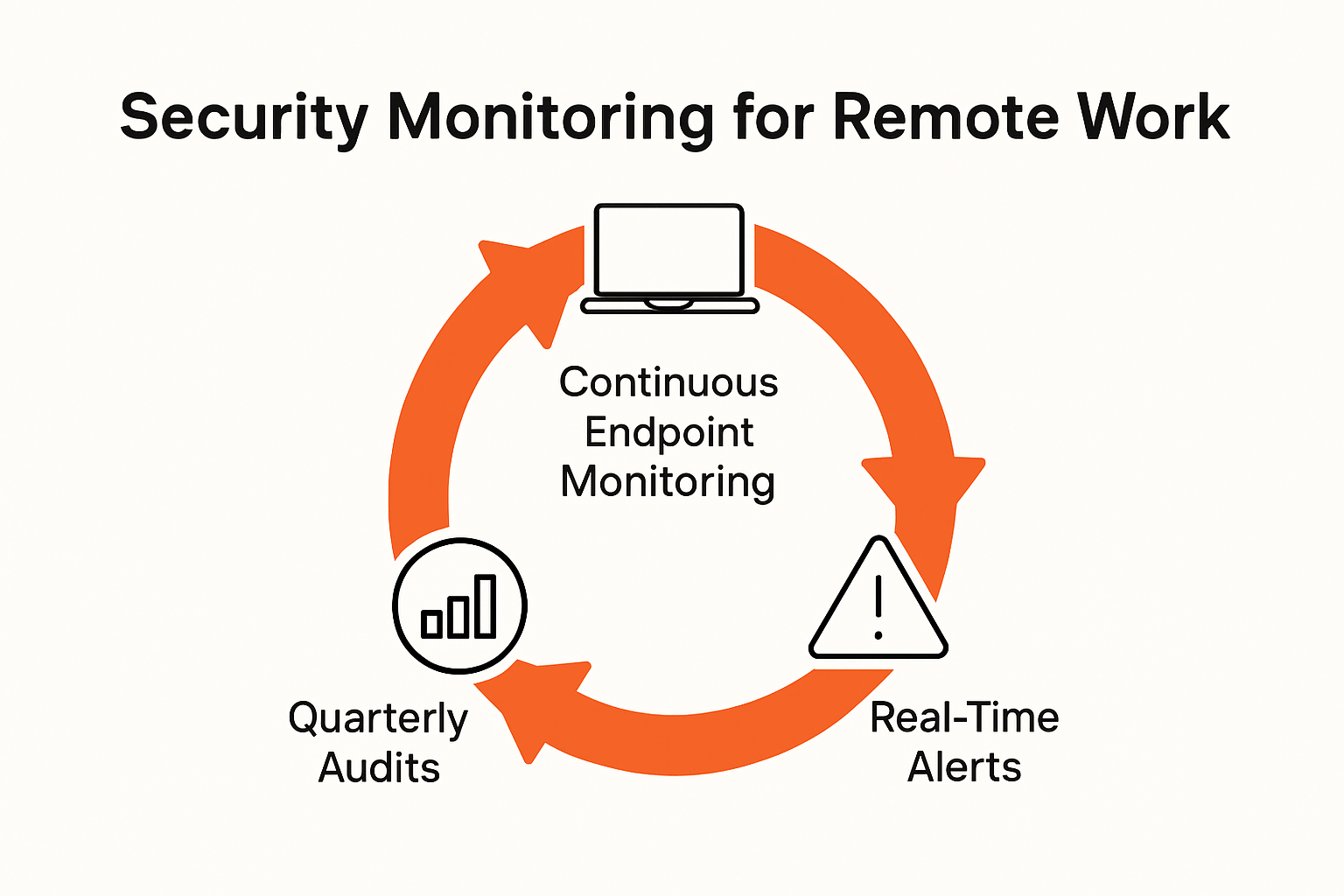
Step 6: Continuously Update Security Measures
Cybersecurity is not a destination but an ongoing journey that requires constant vigilance and adaptation. Continuously updating security measures ensures your organisation remains resilient against evolving digital threats, protecting your most valuable digital assets from emerging vulnerabilities and sophisticated cyber attacks.
Developing a proactive update strategy goes beyond simple software patches. This approach requires creating a comprehensive framework that systematically evaluates, tests, and implements security updates across your entire technological ecosystem. Your update process must be strategic, methodical, and integrated into your organisation’s regular operational rhythms.
According to the National Credit Union Administration, effective security updates should focus on:
- Regular software and system patches
- Timely antivirus definition updates
- Comprehensive vulnerability assessments
- Automated update mechanisms
- Continuous security infrastructure review
Implementing automated update mechanisms represents a critical component of your security strategy. Configure all organisational devices to receive automatic updates for operating systems, applications, and security software. This ensures that critical security patches are applied quickly, minimizing potential windows of vulnerability. However, for mission-critical systems, consider implementing a staged update approach that allows initial testing before full deployment.
Cloud-based security solutions offer significant advantages in maintaining up-to-date protection. These platforms provide real-time security intelligence, automatically adapting to new threat landscapes. Invest in cloud security tools that offer continuous monitoring, automatic threat detection updates, and seamless integration with your existing technological infrastructure.
Establish a dedicated security update committee responsible for reviewing and implementing technological changes. This team should conduct monthly security assessments, track emerging cyber threats, and develop rapid response protocols for critical security updates. Their role extends beyond technical implementation to creating a culture of proactive security awareness throughout the organisation.
Successful continuous security updates mean transforming your organisation’s approach from reactive maintenance to proactive defense. By treating security as a dynamic, evolving discipline, you create a resilient technological ecosystem capable of adapting to the complex and ever-changing digital threat landscape.

Secure Your Remote Workforce with Expert IT Management
Building a secure remote work environment is complex and can create ongoing stress for business leaders. Worries about data breaches, unreliable systems and uncertain compliance can distract your team from real work. If identifying every endpoint, designing layered security and training employees feels overwhelming, you are not alone. Many mid-sized South African firms face the same challenges discussed in this article. The good news is that you do not have to handle this journey alone.
Let Techtron’s Managed IT Services handle the heavy lifting for your business. Protect your business against tomorrow’s threats by letting us assess your current IT infrastructure, implement cutting-edge cybersecurity and keep your cloud solutions like Microsoft 365 up-to-date and compliant. You get confidence and focus back while we manage your security, continuity and user support. Visit our home page to learn why other engineering and financial firms trust us for professional IT management. Ready to safeguard your remote work setup and move ahead with expert support? Reach out now and let us tailor a secure, seamless solution for your workforce.
Frequently Asked Questions
How can I assess my current cybersecurity infrastructure for remote work?
To assess your current cybersecurity infrastructure, conduct a comprehensive evaluation that includes inventorying all hardware, software, and network access points. Identify potential vulnerabilities, evaluate current security controls, and document any security gaps specific to remote work.
What essential tools should I consider for secure remote work?
When selecting tools for secure remote work, consider solutions that include secure communication platforms, VPN software, cloud-based collaboration software, endpoint protection systems, and secure file sharing platforms. Tailor these tools to meet the workflow needs of different departments in your organisation.
How important is employee training in cybersecurity for remote work?
Employee training is crucial as staff can be both a strong defense and a potential vulnerability. Provide comprehensive training that includes practical demonstrations of threat recognition, phishing awareness, and regular refresher courses to ensure employees are proactive in safeguarding your organisation’s digital assets.
What ongoing measures should I take to continuously improve remote work security?
To continuously improve remote work security, implement a proactive update strategy that includes regular software patches, automated update mechanisms, and frequent security audits. Establish a dedicated security update committee to review and respond to emerging cyber threats systematically.