How to Protect Against Malware: A Step-by-Step Guide
Protecting your digital systems is getting harder every year and experts warn that cyber threats keep getting smarter. Just last year alone, more than 80 percent of businesses faced at least one cyber attack. Many will rush to install the latest software updates and new antivirus tools. But the real danger comes from overlooking the basics. Most companies leave their doors wide open simply by missing a few obvious security steps that anyone can start fixing right now.
Table of Contents
- Step 1: Evaluate Your Current Security Measures
- Step 2: Implement Strong Access Controls
- Step 3: Install And Update Anti-Malware Software
- Step 4: Educate Employees On Cybersecurity Best Practices
- Step 5: Regularly Back Up Important Data
- Step 6: Conduct Routine Security Audits
Quick Summary
| Key Point | Explanation |
|---|---|
| 1. Evaluate existing security measures | Conduct a comprehensive assessment of current cybersecurity tools, identifying vulnerabilities to create a targeted protection strategy. |
| 2. Implement strong access controls | Establish multi-factor authentication and least-privilege access to minimize unauthorized entry and limit potential damage. |
| 3. Regularly update anti-malware software | Choose comprehensive solutions with real-time protection and ensure automatic updates are enabled for proactive defense against threats. |
| 4. Educate employees on cybersecurity | Provide ongoing training on identifying threats and securing digital practices, empowering employees to protect organizational assets. |
| 5. Conduct routine security audits | Perform systematic evaluations to discover vulnerabilities, strengthen defenses, and ensure compliance with security policies. |
![]()
Step 1: Evaluate Your Current Security Measures
Protecting your digital infrastructure begins with understanding your existing security landscape. Before implementing new malware protection strategies, you must conduct a comprehensive evaluation of your current security measures. This initial assessment provides critical insights into potential vulnerabilities and helps you develop a targeted protection plan.
Conducting a Thorough Security Assessment
Start by performing a systematic review of your organization’s existing cybersecurity infrastructure. This involves examining your current antivirus software, firewall configurations, network security protocols, and access management systems. Pay special attention to potential weak points that could serve as entry points for malicious software.
Begin with an inventory of all digital assets, including:
- Computers and servers
- Mobile devices
- Network infrastructure
- Cloud storage systems
- Third-party software applications
For each asset, document its current security status, including installed protection software, update frequency, and potential exposure risks. Research from the National Cyber Security Centre suggests that comprehensive asset tracking is the foundation of effective cybersecurity strategy.
Critical evaluation criteria should include assessing the age and effectiveness of your existing security tools. Older antivirus solutions might not provide adequate protection against sophisticated modern malware threats. Consider the following diagnostic questions: Are your current security tools providing real-time protection? Do they offer comprehensive threat detection across multiple platforms? How frequently are they updated to address emerging cybersecurity challenges?
A professional security audit can offer deeper insights into your organization’s vulnerabilities. These audits typically involve penetration testing, vulnerability scanning, and detailed risk assessments. While some businesses can conduct internal evaluations, partnering with cybersecurity experts can provide more nuanced and thorough analysis.
Verification is key to this process. Successfully completing this step means having a clear, documented understanding of your current security posture, identifying specific vulnerabilities, and preparing a roadmap for comprehensive malware protection. Your evaluation should result in a detailed report that outlines current capabilities, potential weaknesses, and recommended improvements.
Step 2: Implement Strong Access Controls
Access controls form the critical defensive barrier that prevents unauthorized users from penetrating your digital infrastructure. This step transforms your security approach from passive protection to active risk management by implementing robust authentication and permission mechanisms that significantly reduce malware infiltration opportunities.
Designing a Comprehensive Access Management Strategy
Strong access controls require a systematic approach to user authentication and permissions. Begin by establishing a principle of least privilege, which means every user account receives only the minimum level of access necessary to perform their specific job functions. This strategy dramatically limits potential damage if a user account becomes compromised.
Multi-factor authentication represents the cornerstone of modern access control. Implement authentication methods that require two or more verification factors before granting system entry. These might include:
- Password combinations
- Biometric verification
- Hardware security tokens
- One-time verification codes
- Geographic or device-specific authentication challenges
The Cybersecurity and Infrastructure Security Agency recommends implementing multi-factor authentication for all interactive system logons, creating significant barriers against unauthorized access attempts.
Carefully manage user account lifecycles by developing clear protocols for account creation, modification, and termination. When employees change roles or leave the organization, immediately adjust or revoke their access permissions. Automated identity management systems can streamline this process, ensuring rapid and consistent access control updates.
Regular access audits are crucial for maintaining robust security controls. Schedule quarterly reviews of user permissions, identifying and removing unnecessary access rights. Look for dormant accounts, excessive privileges, and potential security gaps during these assessments. Pay special attention to administrative and elevated-permission accounts, which represent high-risk potential entry points for malware.
Successful implementation of strong access controls means establishing a comprehensive, dynamic system that adapts to organizational changes while maintaining rigorous security standards. Your verification checklist should confirm that multi-factor authentication is enabled, least-privilege principles are enforced, and regular access reviews are conducted systematically.
Step 3: Install and Update Anti-Malware Software
Protecting your digital ecosystem requires more than passive defenses. Anti-malware software serves as your primary technological shield against sophisticated cyber threats, actively detecting, preventing, and removing malicious software before it can compromise your systems.
Choosing the right anti-malware solution demands careful consideration of your organization’s specific technological infrastructure. Look for comprehensive software that offers real-time protection, automatic updates, and multi-layered threat detection capabilities. Enterprise-grade solutions should provide protection across multiple platforms, including workstations, servers, and mobile devices.
Configuration is equally critical as installation. Ensure your anti-malware software is configured for maximum protection by enabling automatic updates and scheduling comprehensive system scans. Most advanced solutions offer granular control over scanning frequency, allowing you to set daily or hourly threat detection protocols. Configure the software to perform:
To help you quickly compare and select effective anti-malware solutions, the table below summarises the essential software features and their purposes as discussed in Step 3.
| Feature | Description | Purpose |
|---|---|---|
| Real-time protection | Continuously monitors for threats | Immediate detection of malware |
| Automatic updates | Regularly updates malware definitions | Protects against latest threats |
| Multi-layered threat detection | Uses several methods to find malware | Catches a variety of attacks |
| Coverage across platforms | Supports workstations, servers, mobile devices | Full business protection |
| Scheduled full system scans | Scans all files and systems at set times | Finds hidden or dormant malware |
| Centralised management | Allows unified control and updates across all devices | Ensures consistent protection |
| Quarantine and notification | Isolates suspicious files and alerts users | Prevents spread and promotes quick action |
- Full system scans during off-peak hours
- Real-time background monitoring
- Automatic quarantine of suspicious files
- Immediate threat notifications
The Cybersecurity and Infrastructure Security Agency recommends configuring anti-virus software to automatically receive updates, ensuring protection against the latest emerging threats. This approach guarantees that your defense mechanisms remain current and responsive to evolving malware strategies.
Implement a centralized management approach for anti-malware deployment. This strategy allows consistent configuration across all organizational devices, eliminating potential security gaps created by inconsistent protection levels. Develop a standardized installation protocol that includes precise configuration settings, ensuring uniform protection across your entire digital infrastructure.
Regular testing and verification are essential components of effective anti-malware implementation. Schedule periodic penetration testing and simulated malware attacks to validate your software’s detection and response capabilities. These assessments help identify potential vulnerabilities and confirm that your anti-malware solution functions as expected.
Successful completion of this step means establishing a robust, dynamically updated anti-malware infrastructure that provides comprehensive protection across all organizational digital assets. Your verification should confirm automatic updates are enabled, system-wide coverage is achieved, and regular scanning protocols are in place.
Step 4: Educate Employees on Cybersecurity Best Practices
Human error represents the most significant vulnerability in any cybersecurity strategy. Transforming employees from potential security risks into active defenders requires comprehensive, engaging, and ongoing cybersecurity education that empowers every team member to recognize and respond to potential threats.
Develop a structured training program that goes beyond traditional lecture-style presentations. Interactive workshops, real-world scenario simulations, and hands-on demonstrations create meaningful learning experiences that help employees internalize critical security concepts. Focus on practical skills like identifying phishing attempts, recognizing social engineering tactics, and understanding the importance of secure password management.
Your training curriculum should cover essential cybersecurity practices:
- Recognizing suspicious email patterns
- Creating strong, unique passwords
- Understanding the risks of public WiFi
- Reporting potential security incidents
- Practicing safe browsing habits
The National Cybersecurity Alliance reports that effective training can dramatically improve employee cybersecurity behavior, with 94% of participants changing their approach after comprehensive education.
Implement a continuous learning approach that includes regular refresher sessions and updated training modules. Cybersecurity threats evolve rapidly, and your educational content must keep pace. Consider creating a quarterly training schedule that introduces new threat landscapes, emerging malware techniques, and updated protection strategies. Supplement formal training with periodic security newsletters, quick video tutorials, and brief awareness campaigns that keep cybersecurity top of mind.
Establish a clear reporting mechanism that encourages employees to communicate potential security concerns without fear of retribution. Create an open, supportive environment where team members feel comfortable discussing suspicious activities, potential breaches, or uncertainties about security protocols. This approach transforms your workforce into an active, engaged first line of defense against cyber threats.
Successful implementation means developing a dynamic, engaging cybersecurity education program that continuously evolves. Your verification should confirm comprehensive training coverage, employee participation rates, and measurable improvements in security awareness and incident recognition.
Step 5: Regularly Back Up Important Data
Data backup represents your organization’s digital insurance policy against catastrophic information loss. Implementing a robust, comprehensive backup strategy transforms potential disaster scenarios into manageable incidents, ensuring business continuity and protecting your most valuable digital assets from malware, hardware failures, and unexpected system compromises.
Develop a multi-tiered backup approach that combines local and cloud-based storage solutions. This strategy provides redundancy and flexibility, protecting your data through diverse preservation methods. Enterprise-grade backup systems should automatically create encrypted copies of critical files, databases, system configurations, and user documents across different storage platforms.
Your backup strategy should include the following critical components:
- Automated daily incremental backups
- Full system backups performed weekly
- Encrypted off-site or cloud storage
- Immutable backup copies
- Versioning capabilities for file recovery
The National Institute of Standards and Technology recommends conducting full, encrypted backups of each computer and mobile device at least monthly, preferably immediately following a comprehensive malware scan.
Configuration of backup systems requires meticulous planning. Identify mission-critical data that must be preserved, including financial records, customer information, operational documents, and proprietary research. Implement granular backup policies that distinguish between different data types, allowing more frequent backups for rapidly changing files while maintaining efficient storage utilization.
Regular backup testing is crucial to ensuring data recoverability. Schedule quarterly restoration drills that simulate complete system recovery scenarios. These exercises validate backup integrity, identify potential gaps in your backup strategy, and train IT personnel in rapid response protocols. Treat backup verification as a critical operational procedure, not an optional administrative task.
Successful implementation means establishing a comprehensive, automated backup infrastructure that provides multiple layers of data protection. Your verification should confirm automated backup schedules are functioning, encrypted off-site storage is configured, and periodic restoration tests demonstrate complete data recoverability across all critical systems.
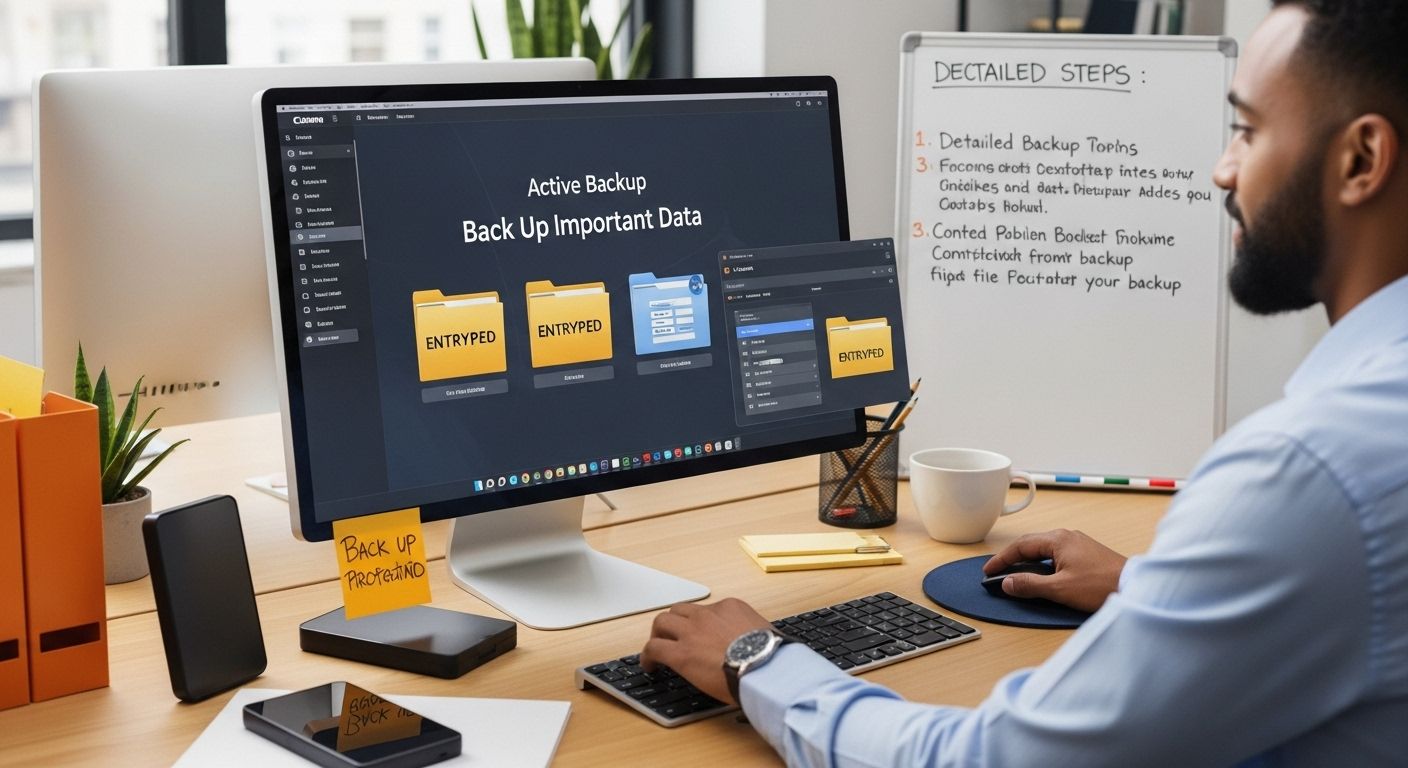
Step 6: Conduct Routine Security Audits
Routine security audits transform passive defense strategies into proactive cybersecurity management. These systematic evaluations serve as comprehensive health checks for your organization’s digital infrastructure, identifying vulnerabilities before they can be exploited by malicious actors and providing actionable insights to strengthen your overall security posture.
Designing an effective security audit requires a structured, methodical approach that goes beyond surface-level examinations. Begin by developing a comprehensive audit framework that covers all critical technological and procedural aspects of your organization’s cybersecurity ecosystem. This includes analyzing network configurations, access control mechanisms, software update protocols, and employee security practices.
Your security audit should comprehensively assess:
- Network infrastructure vulnerabilities
- Access control effectiveness
- Software and system patch levels
- Compliance with security policies
- Potential configuration weaknesses
- Anomalous user behavior patterns
The National Institute of Standards and Technology emphasizes the importance of ongoing risk assessments as a critical component of organizational cybersecurity strategy. Implement a quarterly audit schedule that provides consistent, in-depth evaluation of your security infrastructure.
Utilize a combination of automated scanning tools and manual expert analysis to conduct thorough assessments. Automated vulnerability scanners can quickly identify potential technical weaknesses, while manual reviews provide nuanced insights into complex security interactions. Consider engaging external cybersecurity consultants periodically to bring an objective perspective to your audit process.
Develop a standardized reporting mechanism that transforms audit findings into actionable improvement strategies. Each audit should generate a detailed report highlighting discovered vulnerabilities, potential risk levels, and specific recommendations for remediation. Prioritize findings based on their potential impact and develop a clear timeline for addressing critical security gaps.
Successful implementation means establishing a dynamic, continuous improvement approach to security auditing. Your verification should confirm quarterly audit completion, comprehensive reporting, and demonstrable progress in addressing identified vulnerabilities. Treat each audit as an opportunity to evolve and strengthen your organization’s defensive capabilities.
To make it easier to verify your progress for each step, the checklist below converts key completion criteria and success indicators from each section into a practical reference.
| Step | Completion Criteria | How to Verify |
|---|---|---|
| Evaluate security measures | Vulnerabilities identified, summary report | Security assessment documented |
| Implement strong access controls | MFA and least privilege enforced | Access reviews and MFA logs completed |
| Install/update anti-malware software | Full, automatic, up-to-date protection | Updates enabled, scans performed |
| Educate employees | Training delivered and participation tracked | Employee feedback and training records |
| Regularly back up data | Backups automated and off-site | Backup logs and restore tests |
| Conduct routine security audits | Audits done and improvements documented | Audit reports and action plans |
Take the Next Step Beyond Basic Malware Protection
You already know that simply checking your existing security setup and running anti-malware software is not enough to stop advanced threats. Keeping your business safe also involves regular security audits, strong access controls and robust staff training. The risks highlighted in our step-by-step guide—like outdated defences, poor user permissions and human error—are real and growing. Feel overwhelmed by the technical details or the pressure to stay ahead of every new threat? You are not alone, especially if you lead an engineering or financial business with dozens of staff and serious compliance needs.
Let Techtron take these worries off your shoulders. We offer proactive IT management, security and disaster recovery that align perfectly with the practical solutions in this article. With 24/7 protection, enterprise-grade tools and specialist support, you can focus on growing your business instead of fighting cyber threats. Don’t wait for a breach to test your current safeguards. Visit Techtron now to secure a tailored consultation and discover how your business can achieve true digital peace of mind today.
Frequently Asked Questions
What are the initial steps to evaluate current security measures against malware?
To evaluate your current security measures, conduct a comprehensive assessment of your existing cybersecurity infrastructure, including antivirus software, firewalls, and access management systems. Start with an inventory of all digital assets and document their security status to identify potential vulnerabilities.
How can I implement strong access controls to protect against malware?
Implement strong access controls by establishing a principle of least privilege, ensuring that every user has only the minimum access needed for their job. Use multi-factor authentication and regularly review user permissions to enhance security further.
What are the key features to look for in anti-malware software?
When choosing anti-malware software, look for features such as real-time protection, automatic updates, and multi-layered threat detection capabilities. Enterprise-grade solutions should provide extensive coverage across different platforms, including workstations and mobile devices.
How frequently should I perform security audits to ensure my systems are protected?
It is recommended to conduct routine security audits quarterly to comprehensively evaluate your cybersecurity practices. Frequent audits help identify vulnerabilities and strengthen your overall security posture, ensuring you stay ahead of potential threats.