
Implement Automated Backup Solutions for Business Security
Keeping your business data safe is becoming harder every year and even one unexpected loss could bring operations to a halt. Yet, nearly 60 percent of small businesses still do not have a fully automated backup solution in place. Most surprising of all, the biggest risk is not hackers or hardware failures but your own backup process may be filled with hidden gaps you have not even noticed yet.
Table of Contents
- Step 1: Assess Your Current Data Protection Needs
- Step 2: Choose A Reliable Automated Backup Solution
- Step 3: Configure Your Backup Settings And Schedules
- Step 4: Test Your Automated Backup System
- Step 5: Monitor And Update Your Backup Protocols Regularly
Quick Summary
| Key Point | Explanation |
|---|---|
| 1. Assess data protection needs comprehensively | Inventory digital assets to identify what needs protection and evaluate current backup processes for vulnerabilities. |
| 2. Choose an ideal automated backup solution | Map requirements against various solutions focusing on security, scalability, and integration with existing systems. |
| 3. Configure backups with tailored settings | Establish frequency and retention policies that align with operational demands and compliance requirements. |
| 4. Regularly test your backup system | Simulate multiple recovery scenarios to ensure the backup solution can restore data accurately and promptly. |
| 5. Continuously monitor and update protocols | Implement proactive monitoring and quarterly reviews to adapt backup strategies to evolving business and technology landscapes. |
Step 1: Assess your current data protection needs
Assessing your current data protection needs serves as the critical foundation for implementing robust automated backup solutions. This initial step helps organizations understand their existing infrastructure, vulnerabilities, and specific backup requirements before designing a comprehensive data protection strategy.
Begin by conducting a thorough inventory of your current digital assets. Walk through each department and identify all digital resources requiring protection: customer databases, financial records, operational documents, project files, and communication archives. Pay special attention to mission-critical data that would cause significant disruption if lost.
Next, evaluate your existing backup processes. Most businesses discover significant gaps during this assessment. Examine how frequently backups are performed, where data is currently stored, and what recovery mechanisms are in place. Ask critical questions: How quickly can your organization restore operations after a data loss incident? What is your current recovery time objective (RTO)? Are backups happening automatically or through manual interventions?
Quantify your data landscape by calculating total storage requirements and understanding data growth patterns. Modern businesses generate exponential amounts of information, making precise tracking essential. Map out not just current storage needs but projected expansion over the next 12 to 24 months. This forward-looking approach prevents future scalability challenges.
Consider engaging an external IT assessment specialist who can provide an objective evaluation of your current data protection infrastructure. Learn more about comprehensive data protection strategies that can help identify potential vulnerabilities and recommend tailored solutions.
Successful completion of this step means you have:
- Documented a comprehensive inventory of all digital assets
- Identified current backup limitations and potential risks
- Established baseline metrics for storage requirements
- Created a clear understanding of your organization’s data protection landscape
Remember, a meticulous assessment now prevents costly data recovery challenges later. Approach this step with patience and thoroughness, recognizing that your findings will directly inform the subsequent automated backup solution design.
Step 2: Choose a reliable automated backup solution
Selecting the right automated backup solution represents a pivotal moment in your data protection strategy. This step transforms your assessment findings into a concrete technical implementation that safeguards your organization’s critical information.
Begin by mapping your specific requirements against potential backup solutions. Not all platforms are created equal, and the ideal solution must align precisely with your organizational infrastructure. Cloud-based solutions offer remarkable flexibility, allowing businesses to scale storage needs dynamically while providing geographical redundancy that protects against localized disasters.
Consider critical evaluation criteria during your selection process. Look for solutions that provide comprehensive backup coverage across multiple platforms and devices. Prioritize backup systems with robust encryption protocols, granular recovery options, and intuitive management interfaces. Your chosen solution should seamlessly integrate with existing IT infrastructure without creating significant operational disruptions.
Explore the advantages of cloud-based backup solutions that can transform your data protection approach. Key selection factors include automated scheduling capabilities, real-time monitoring, rapid recovery time objectives, and scalable storage architecture.
Evaluate potential solutions through structured comparison frameworks. Create a detailed matrix comparing features, pricing, security protocols, and compatibility with your current technological ecosystem. Engage multiple stakeholders from IT, finance, and operations to ensure a comprehensive assessment that considers technical requirements and budgetary constraints.
The verification of successful solution selection includes:
- Comprehensive feature alignment with organizational needs
- Scalable storage capacity matching projected data growth
- Robust security and encryption mechanisms
- Seamless integration with existing technological infrastructure
- Clear and predictable pricing model
Remember that choosing an automated backup solution is not a one-time decision but an ongoing strategic commitment. Plan for periodic reviews and be prepared to adapt as technological landscapes evolve and your business requirements transform.
Below is a summary table comparing critical criteria for selecting an automated backup solution, as discussed in the article, to help you weigh your options effectively.
| Criteria | Why It Matters | What To Consider |
|---|---|---|
| Feature Alignment | Ensures solution supports all organisational requirements | Integration, multi-platform support |
| Scalability | Matches projected data growth and business expansion | Dynamic storage, future upgrades |
| Security & Encryption | Protects sensitive information against unauthorised access | Encryption protocols, compliance |
| Integration with Existing Systems | Minimises disruptions to current IT infrastructure | Compatibility with current platforms |
| Pricing Model | Provides predictable costs and aligns with budget constraints | Transparent pricing, no hidden fees |
Step 3: Configure your backup settings and schedules
Configuring backup settings and schedules transforms your chosen solution from a theoretical protection strategy into a practical, operational safeguard. This critical step determines how effectively your organization will preserve and recover digital assets during potential data loss scenarios.
Establish comprehensive backup frequency parameters that balance operational continuity with storage efficiency. Different data types require varying backup intensities. Mission-critical databases might demand near-real-time incremental backups, while archival documents could be captured less frequently. Design a nuanced scheduling approach that captures changes without overwhelming system resources.
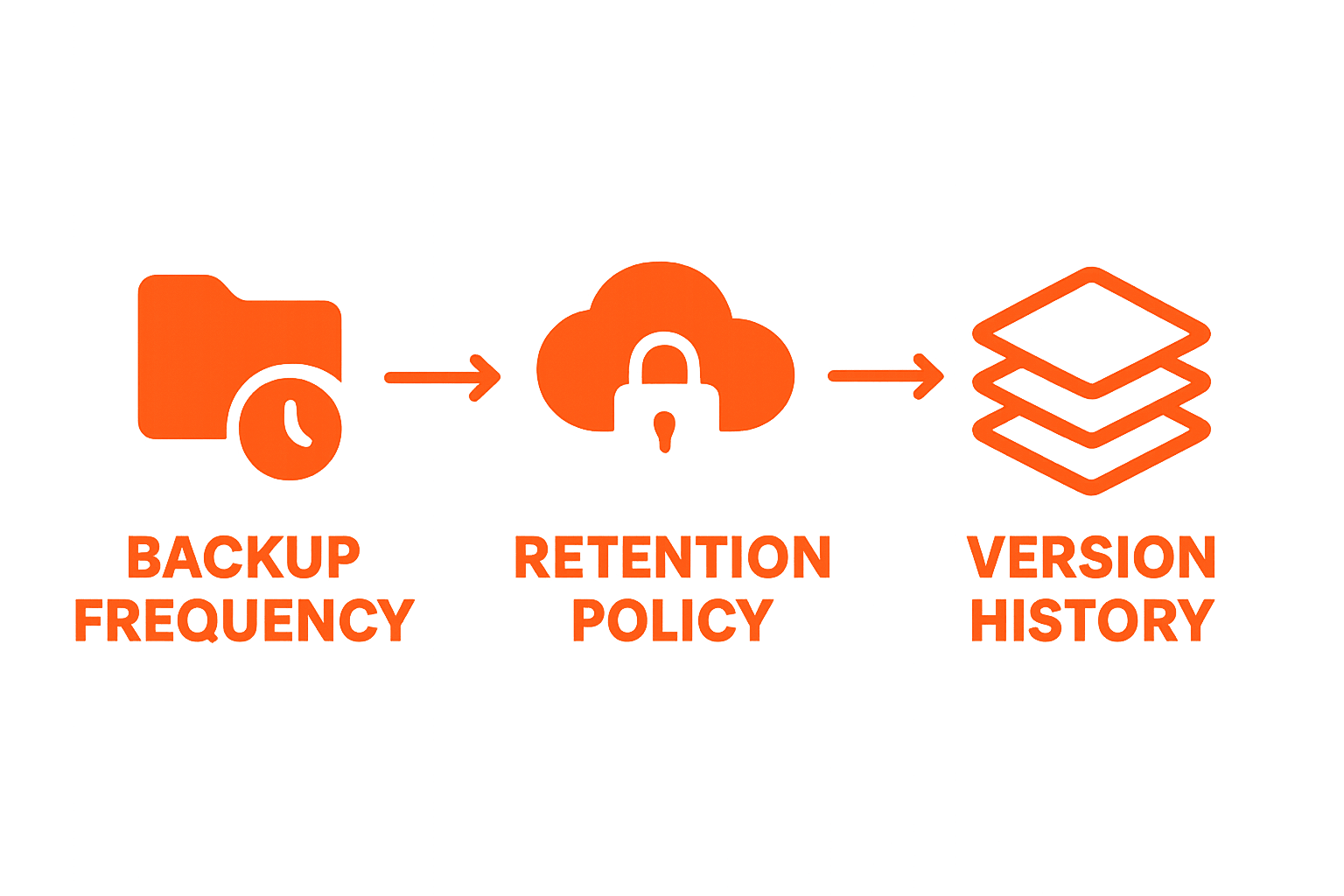
Implement granular backup configurations that provide multiple recovery points. Configure your system to retain multiple historical versions of files, enabling precise restoration capabilities. This approach allows businesses to recover not just the most recent data snapshot but select specific versions from different timeframes. Consider retention policies that match regulatory compliance requirements and organizational risk management strategies.
Explore strategies for optimizing onsite and offsite backup approaches to create a comprehensive data protection framework. Hybrid backup strategies combining local and cloud storage offer robust redundancy and rapid recovery options.
Pay meticulous attention to backup window scheduling. Select timeframes that minimize operational disruption while ensuring comprehensive data capture. For many organizations, scheduling backups during low-activity periods like late evening or early morning hours provides optimal performance with minimal workflow interference.
Configure advanced settings that enhance backup reliability:
- Automatic error notification mechanisms
- Bandwidth throttling to prevent network congestion
- Incremental backup protocols to reduce storage requirements
- Encryption settings for data in transit and at rest
- Comprehensive logging and audit trail capabilities
Successful configuration requires thorough testing and validation. Conduct multiple recovery simulations to verify that your backup settings perform consistently across different scenarios. Validate that critical systems can be restored quickly and completely, ensuring minimal business interruption during potential data recovery events.
Use the table below as a checklist to ensure your backup system configuration meets all essential requirements before going live, improving ongoing operational reliability.
| Configuration Task | What to Verify | Why It Matters |
|---|---|---|
| Backup Frequency Set | Aligns with data type criticality | Ensures business continuity |
| Retention Policies Defined | Matches compliance and risk needs | Regulatory alignment |
| Error Notifications Enabled | Automatic alerts for failures | Proactive issue resolution |
| Encryption Applied | In transit and at rest | Data security |
| Recovery Simulations Conducted | Tests various recovery scenarios | Proves restore reliability |
| Logging and Audit Trails Activated | Full backup and recovery records | Supports accountability and audits |
| Backup Time Windows Optimised | Runs during low business activity | Minimises system disturbance |
Remember that backup configuration is not a static process but an ongoing optimization journey. Schedule periodic reviews to adjust settings in response to evolving technological landscapes and changing organizational requirements.
Step 4: Test your automated backup system
Testing your automated backup system represents the critical validation phase that transforms theoretical protection into verified operational resilience. This step determines whether your carefully configured backup solution can genuinely restore business functionality during unexpected data loss scenarios.
Develop a comprehensive testing strategy that simulates multiple recovery scenarios. Do not simply validate that backups occur successfully, but confirm that complete system restoration functions seamlessly across different technological environments. Conduct methodical tests that challenge your backup system’s capabilities through progressively complex recovery scenarios.
Begin with incremental file recovery tests, selecting random files from various departments to verify precise restoration capabilities. Gradually escalate testing complexity by simulating partial system failures, examining how quickly and accurately your backup solution can reconstruct critical digital infrastructure. Prioritize thorough documentation of each test scenario, recording recovery times, potential complications, and system performance metrics.
Learn more about preventing potentially catastrophic data loss scenarios that underscore the importance of rigorous backup system validation. Understanding potential risks motivates more comprehensive testing approaches.
Establish a structured testing protocol that encompasses multiple recovery dimensions. Execute tests that evaluate:
- Full system restoration capabilities
- Partial file and folder recovery performance
- Cross-platform compatibility
- Data integrity verification
- Recovery point objective (RPO) precision
Involve multiple organizational stakeholders during testing phases. Technical teams should conduct detailed technical assessments, while department heads can validate that restored systems meet operational requirements. This collaborative approach ensures comprehensive validation from both technological and business perspectives.
Successful testing means demonstrating consistent, reliable recovery capabilities under varied conditions. Your backup system must prove it can:
- Restore data with 100% integrity
- Complete recovery within predefined time windows
- Minimize operational disruption during restoration
- Maintain security protocols throughout recovery processes
Remember that backup system testing is not a one-time event but an ongoing commitment. Schedule periodic validation exercises to ensure continued reliability as technological landscapes evolve and organizational requirements transform.

Step 5: Monitor and update your backup protocols regularly
Monitoring and updating backup protocols represents the ongoing maintenance phase that ensures your data protection strategy remains responsive and resilient. This step transforms your backup system from a static solution into a dynamic, adaptive mechanism that evolves alongside your organization’s technological landscape.
Establish a systematic monitoring framework that provides real-time visibility into backup performance and potential vulnerabilities. Implement comprehensive logging mechanisms that track backup success rates, storage utilization, and potential system anomalies. Configure automated alert systems that immediately notify technical teams about any deviations from expected backup performance standards.
Conduct quarterly comprehensive reviews of your backup infrastructure. These reviews should evaluate not just technical performance but align backup strategies with changing organizational requirements. Assess how shifts in business operations, regulatory environments, or technological ecosystems might necessitate modifications to existing backup protocols.
Discover essential insights about maintaining robust data backup strategies that can help refine your ongoing monitoring approach. Understanding industry best practices provides a benchmark for continuous improvement.
Develop key performance indicators (KPIs) that provide measurable insights into backup system effectiveness. These metrics should encompass multiple dimensions of backup performance, including:
- Recovery time objectives (RTO)
- Backup completion rates
- Storage efficiency
- Compliance adherence
- Security protocol effectiveness
Integrate proactive update strategies that anticipate technological shifts. Modern backup solutions require continuous refinement to address emerging cybersecurity threats, changing storage technologies, and evolving regulatory requirements. Schedule regular software updates, firmware upgrades, and security patches to maintain optimal system performance.
Successful ongoing monitoring means demonstrating:
- Consistent backup reliability
- Rapid identification and resolution of potential issues
- Alignment with current business and technological requirements
- Proactive adaptation to emerging challenges
Remember that backup protocol management is not a destination but a continuous journey. Cultivate a organizational culture that views data protection as a dynamic, evolving discipline requiring constant attention and strategic refinement.
Strengthen Your Business Resilience with Expert IT Support
Assessing and automating your data backup is no simple task. Without the right partner, gaps in your backup routines, slow recovery times, and unaddressed vulnerabilities can leave your business exposed to devastating data loss. The pressure to keep your financial, client, and operational data safe is mounting, especially as storage needs grow and threats evolve. You cannot afford manual errors or untested recovery plans. The risks are real, but so are the solutions.
If you want to take the confusion and risk out of automated backup and focus on your core work, let our team of South African IT experts help. At Techtron, we provide managed backup, disaster recovery, proactive monitoring, and enterprise-grade cloud solutions. Discover how our tailored services help professional firms safeguard their data, comply with industry requirements, and achieve operational continuity. Visit https://techtron.co.za now to find out how you can implement a seamless, secure backup strategy and protect your business today. Your peace of mind starts with expert support. Learn more about our approach to comprehensive data protection and explore the benefits of cloud-based backup for your company’s security.
Frequently Asked Questions
How do I assess my current data protection needs for automated backup solutions?
To assess your current data protection needs, conduct a thorough inventory of all digital assets, evaluate existing backup processes, and quantify your data landscape. Identify mission-critical data, determine backup limitations, and establish baseline metrics for storage requirements to inform your automated backup strategy.
What features should I look for in an automated backup solution?
When selecting an automated backup solution, prioritize features such as comprehensive backup coverage, robust encryption protocols, granular recovery options, and ease of integration with existing systems. Also, consider automated scheduling, real-time monitoring, and scalable storage capacity to meet your organization’s needs.
How often should I schedule my automated backups?
Backup frequency should be tailored to your data types. Mission-critical databases may require near-real-time backups, while less critical archival documents could be backed up less frequently. Establish a comprehensive scheduling approach that balances data preservation with system performance.
Why is testing my automated backup system important?
Testing your automated backup system is crucial to validate its recovery capabilities. Comprehensive tests simulate various recovery scenarios to ensure that data can be restored with integrity, quickly and seamlessly, during unexpected data loss events.